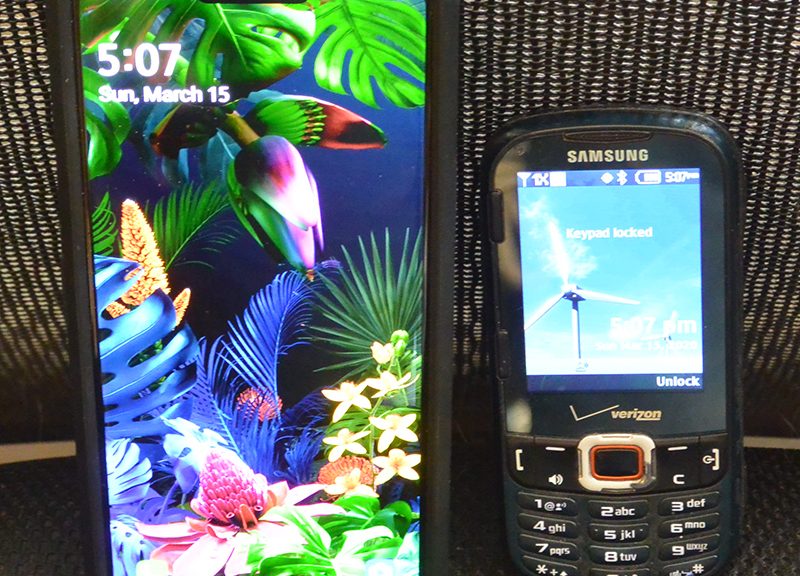
Smart Phone Tips for Flip Phone Users
I’m one of those hold-outs who refused to get a smart phone. I have been using an old ‘standard’ phone with a pull-out keyboard for years now. But since the 2G and 3G networks were scheduled to be pulled at the end of 2019 (they’ve since extended the 3G until next year), I bit the bullet and got a Smart Phone.
So here are some tips that seasoned users probably take for granted, but I had to learn.
Cost
The main reason I stayed with my old dinosaur for so long is because of cost. All I needed in a phone was text and calling, which I was paying about $55/month for with my husband included in the plan. The last time I priced data plans (that’s the term for what you need to get in order for a smart phone to work), it was about $100/month. No thanks.
But when I started looking into it recently, I found that prices have come way, way down. Someone told me it’s because T Mobile undercut everyone a few years ago and they had to follow suit.
Whether this is true or not, I don’t know. But I know that Verizon had a family plan for about $20/month as long as we had low data usage. That’s even lower than what I was paying on my old phone.
And I got even a better price than that. We were already using Xfinity for cable and internet. They have something called Xfinity Mobile which is their cell phone piece. We can get a plan for $12/month if we add it to our bundle. That’s right, only $12/month! True, buying a smart phone costs hundreds of dollars but it won’t take long to make that up when we’re saving about $43/month. And Xfinity Mobile uses the Verizon network, so nothing is changing in our network.
Data Usage vs. Wifi
A Smart Phone accesses the internet in two different ways. It can either use wifi: you have to connect your phone to a wireless network the same way you do your computer
or data: your phone is going over your data plan.
The first way is free if your wireless network is wifi from your home or a free wifi hotspot. But the second way is chewing up bandwidth on your data plan.
For our cheap $12/month plan, we have to stay under 1 gig between the two of us. Most of the big data plan hogs are things like streaming videos and music, which we have no interest in. So we thought this would be easy.
And it is for the most part, but I found that your Smart Phone uses your data plan for stupid stuff unless you specifically turn it off. For instance, my LG ThinQ G8 came out of the box giving me news and weather updates, both of which access the net using my data plan. Also certain apps do this in the background even when not running.
So the first thing you should do if data usage is something you want to keep low is google for how to limit your data usage for your specific phone. For mine, I found out how to set each app so that it cannot use data in the background. I also turned off things like news updates.
Your phone has a setting that lets you see how much you’re using on wifi vs. data. Become really familiar with that screen and check it often.
Apps
Which brings me to apps. I’m sure you know apps are little programs that run on your phone. I found out that even apps you’d think would not need to chew up your data still do.
For instance, the default music player app did this, as I could see from my settings page that shows me how much data is being used each day. Now this is understandable if I were streaming music, but I was only playing downloaded music, so why was it doing this?
I immediately downloaded (at home using my wifi) an app that does not use my data at all. The thing to google for this is “downloaded music player.”
So here are a list of the apps I am using.
Waze
Even though I know this does use data, it’s one of my exceptions. Before this app, I had a GPS device sitting on my dashboard. But Waze is a lot more accurate and almost always gives me the fastest route. I say almost because it tends to favor avoiding lights, and sometimes sends me ways to do that even though they’re slightly longer. I say slightly meaning minutes.
The bad things about Waze is that it shows me ads while I’m driving. But if I ignore them, they disappear without me having to press anything. It also shows little icons along my route. I think it’s some kind of game and I rack up points for passing over them, but I just ignore that part.
Alpine Quest
Most won’t need this, but this one is a free trail app. A lot of people use something called AllTrails, but I like Alpine Quest instead because wherever you happen to be, it will show you what trail you’re on when you open it. (AllTrails makes you pick from a list first).
I used Alpine Quest when hiking. It’s handy to see when I accidentally veered off-trail (it shows my position as a little arrow that moves along the marked trail). It also lets me record the GPS coordinate of where I happen to be, which can be very handy, and will show a line going back to where you started from.
This does use data, but not much, and I closed the app when I didn’t need it.
Musicolet
This is the downloaded music app I mentioned earlier. Not only does it NOT use any of my data, but it plays my album tracks in order (the default app on my phone played my tracks in alphabetical order, not track number order).
Audible and Overdrive
I use these to listen to books (again downloaded from home using my wifi).
Dark Sky.net
Another exception to my data usage rule. I use this all the time to see weather predictions. It’s extremely accurate for the near future “it will rain in 8 minutes and continue for 10.”
Google Play Services
To be honest, I have no idea what this is. I see it uses up data each day, but there’s no way to disable it on my phone. It has something to do with the base operating system (Android). It sounds like it is related to playing music, but it isn’t.
So, anyway, for someone that went into the Smart Phone world kicking and screaming, I’ve been pretty happy with it.
The other thing I use my phone for constantly is taking video and pictures. The LG G8 does pretty well with these and I don’t feel like I need to drag a camera around anymore. Another perk.