How to Tell your Email is Spam
If you’re like most people, you’ve gotten a spam email. It could look like it came from UPS about a package you sent. Or it could be an email from a friend with a link and just one line of vague text like “You’ve got to check this out!”
Today I got yet another one from ‘Paypal’ that looked official. But of course it wasn’t.
People always say not to click on a link in an email. But sometimes the email really is genuine. So how do you tell the difference?
By seeing where the link goes without actually clicking on it.
Here’s a basic lesson in links: when you click on a link, it takes you to a URL, right? But the url that it shows you does not have to match where it actually goes.
For example, this link goes to Google:
http://www.google.com
But this link goes to my favorite animal sanctuary in Utah:
http://www.google.com
If you hover over each link above without clicking on it, you’ll see somewhere on your screen the website it points to, usually at the bottom.
See it?
The same is true about emails.
Here’s a picture of the fake Paypal email I got today:
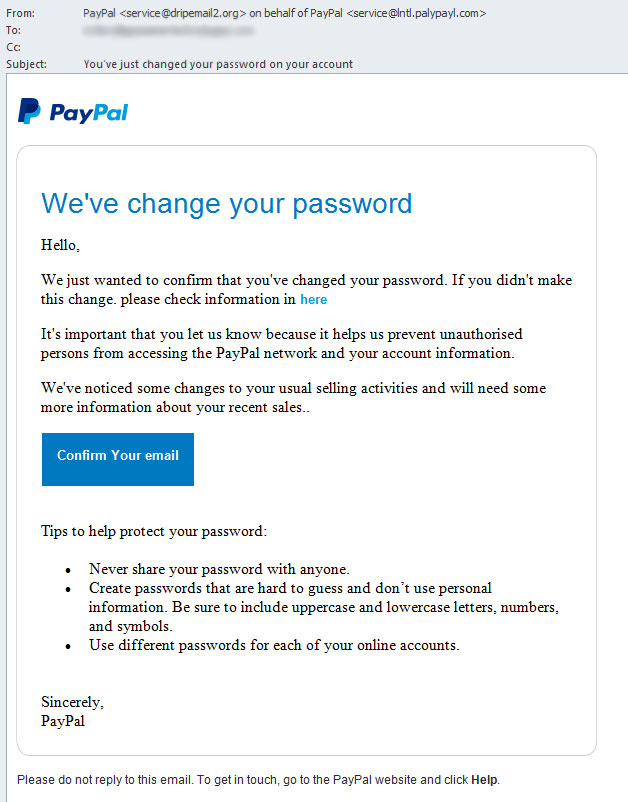
Looks official, right?
But when I hovered over the big button they wanted me to click on, I saw this:
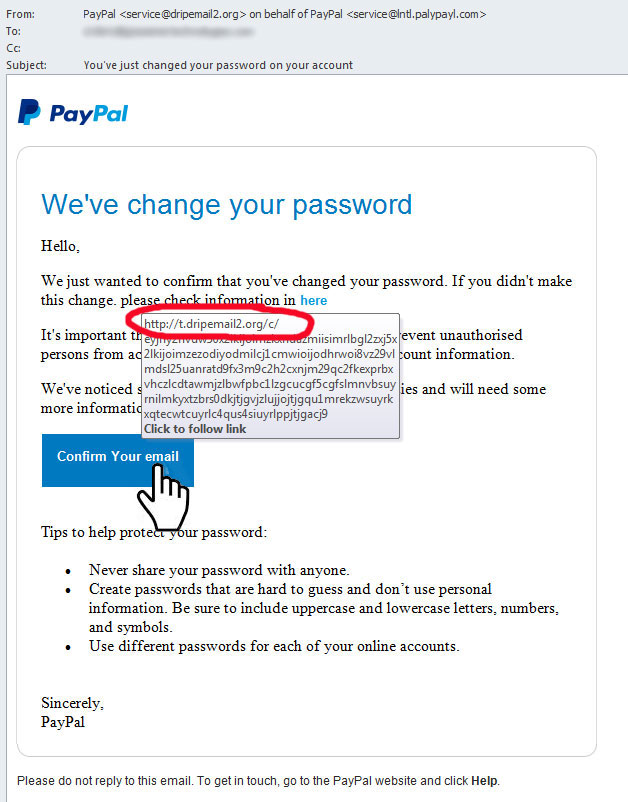
The address that link points to is clearly not Paypal. So I knew it was a fake and deleted it.
For comparison, here is another email I actually did receive from Paypal:
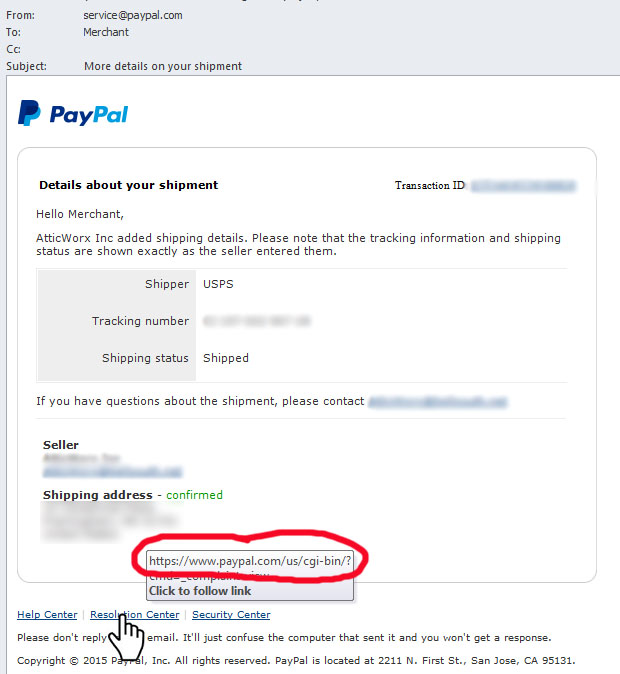
So get into a habit of always hovering over a link to see where it goes before you click on it.